FormBuilder lets you create forms visually, embed them anywhere, collect responses, and manage files—all with a simple admin UI.
Every submission is centralized in the admin and can be reviewed, searched, or exported.
You can edit the form at any time; updates take effect instantly on the visitor-facing form. It ships with:
builder.php) with drag-and-drop blocks.render_public.php) and a PHP embed helper (embed_form.php).responses.php) with filters, search, and pagination.response_view.php) and PDF export, CSV export (response_pdf.php).response_reply.php) and admin notifications on new submissions.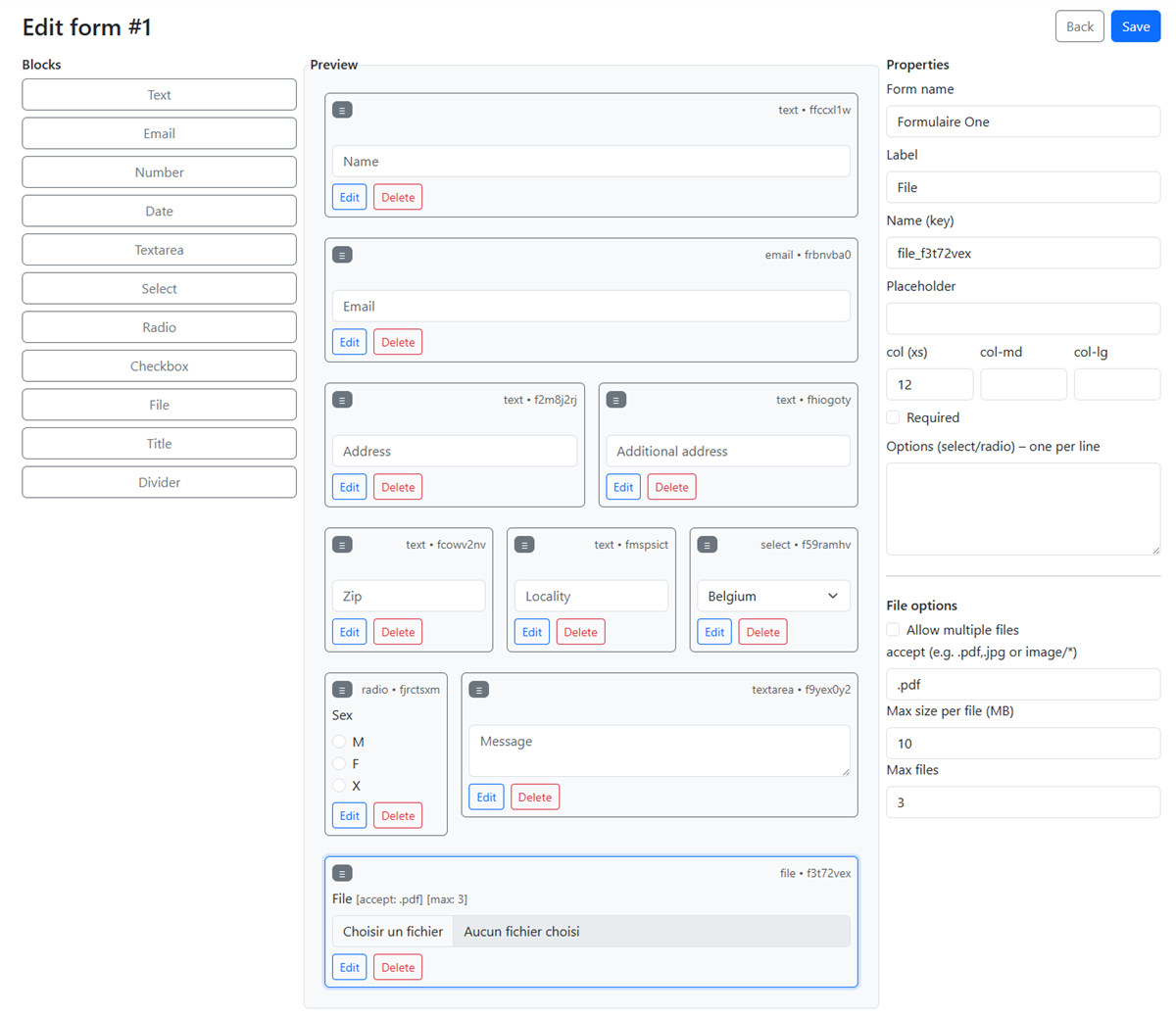
/uploadform.Available blocks: Text, Email, Number, Date, Textarea, Select, Radio, Checkbox, File, Title, and Divider. Each block supports:
col / col-md / col-lg (Bootstrap grid)..pdf,.jpg,image/*), multiple, max size (MB), max files.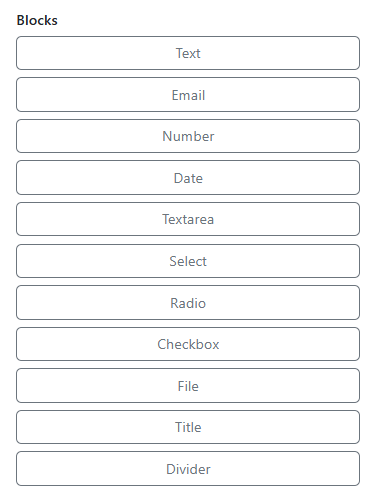
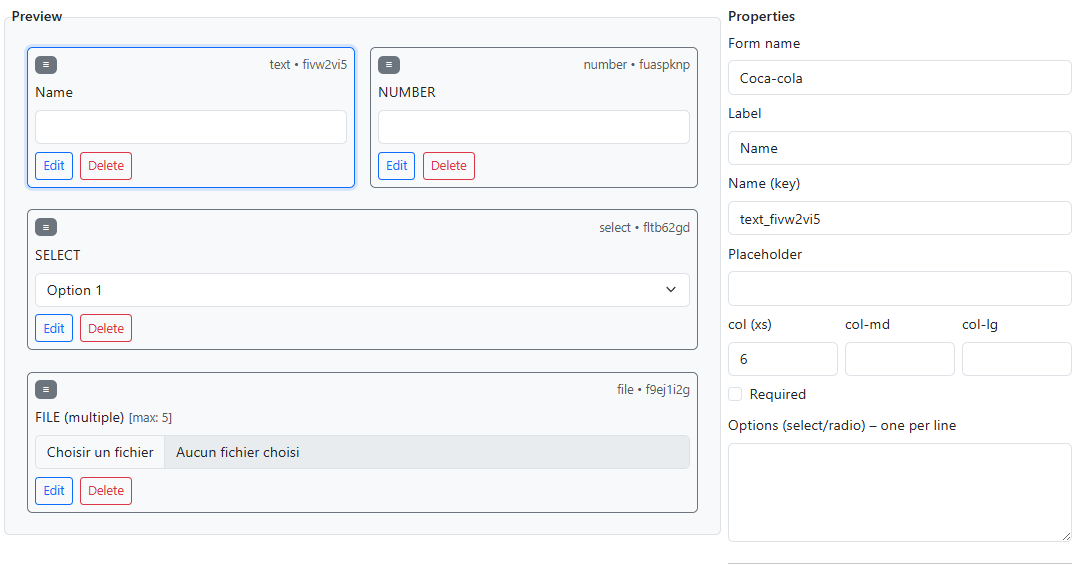
index.php), click
Embed code. A modal shows:
/forms/render_public.php?id=…).Public page link:
https://yourdomain.com/forms/render_public.php?id=123PHP embed helper (paste where the form should appear (to mobirise, create an HTML block and copy the generated code into your block)):
<?php
// 1) load the embed helper
require $_SERVER['DOCUMENT_ROOT'].'/forms/embed_form.php';
// 2) render your form where needed
echo fb_render_form(
1,
[
'include_bootstrap' => false, // false if you integrate it into a mobirise block and true if your page does not already include Bootstrap
'show_title' => false,
'action' => '/forms/submit_public.php',
'return_url' => $_SERVER['REQUEST_URI'] ?? ''
]
);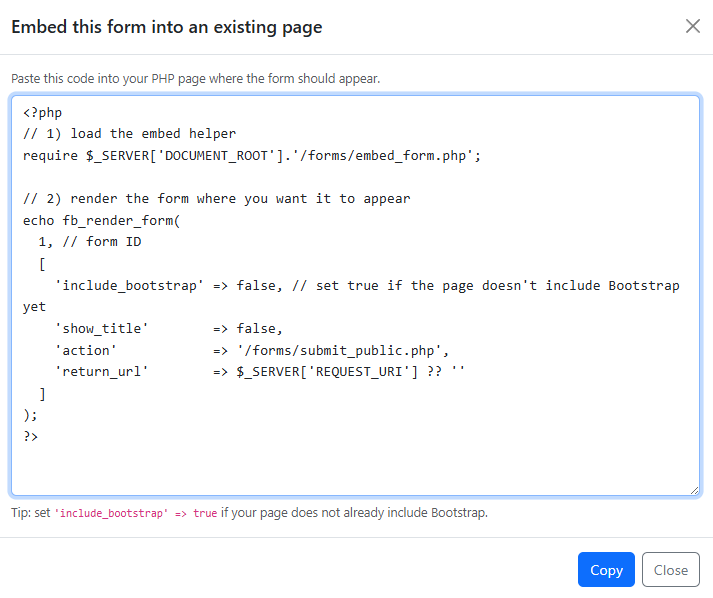
File fields support multiple selection (optional), accept filters, max size (MB), and
max files.
UX niceties include an “Add files” button (hidden for single-file fields) and a removable file list.
Files are saved to /uploadform with sanitized names.
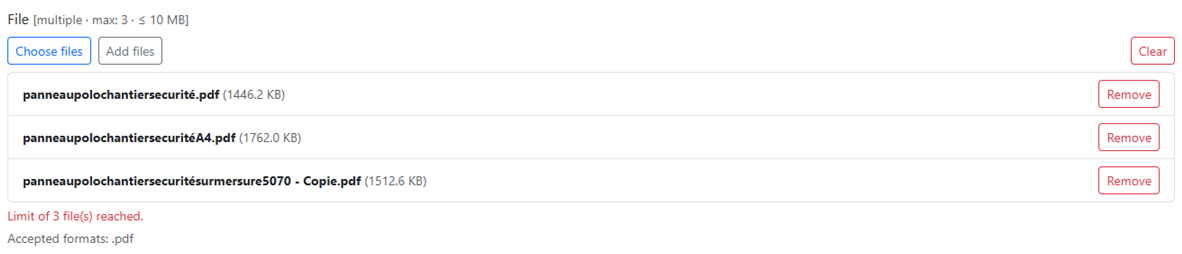
Review submissions with search, date filters, form filter, and pagination. Attachments are listed with clickable badges; images show thumbnails in the detail view.
response_view.php for a clean, printable layout and a PDF export button.response_reply.php (From address = config.email_envoi).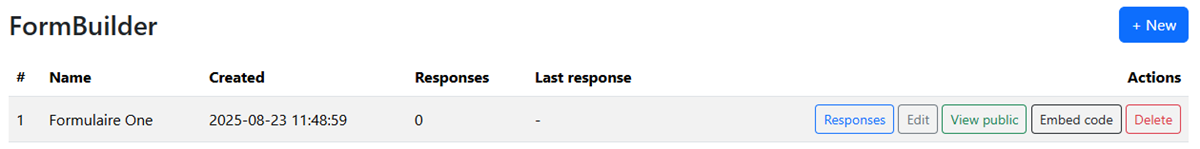
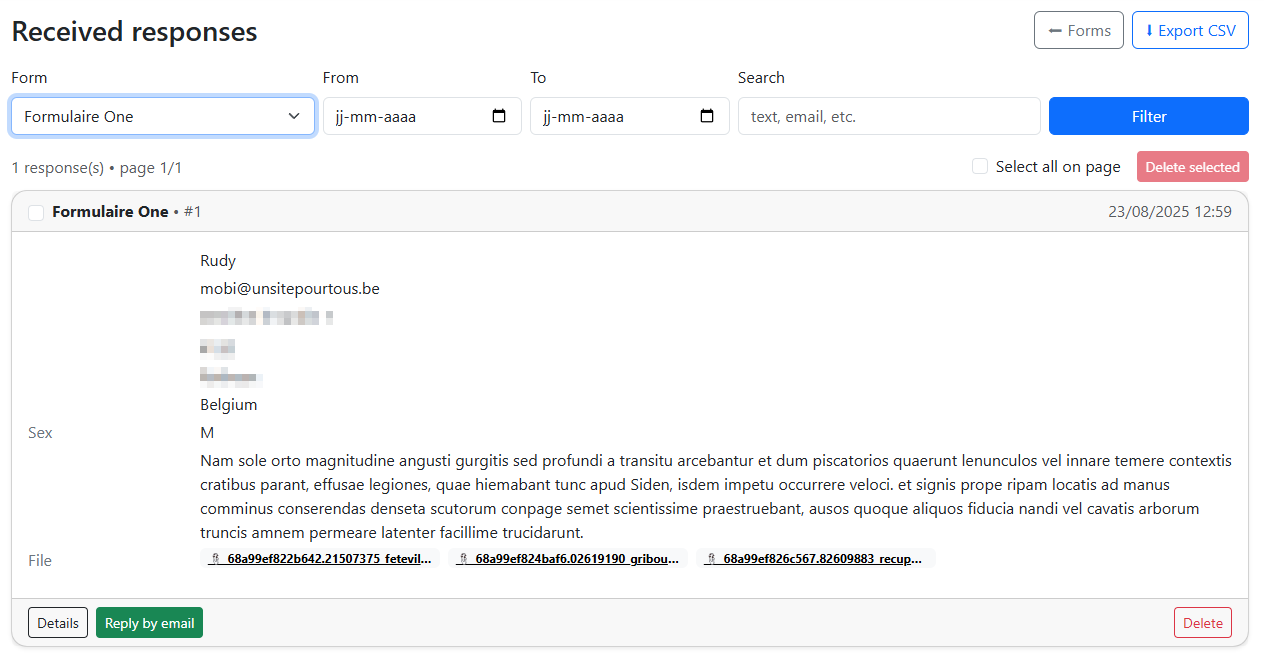

On every successful submission, FormBuilder can send a notification to the admin email configured in
config.email_envoi. The email includes a link to your admin login page (we build the base URL from
config.site_url and append /login.php, so it works no matter which folder name you used).
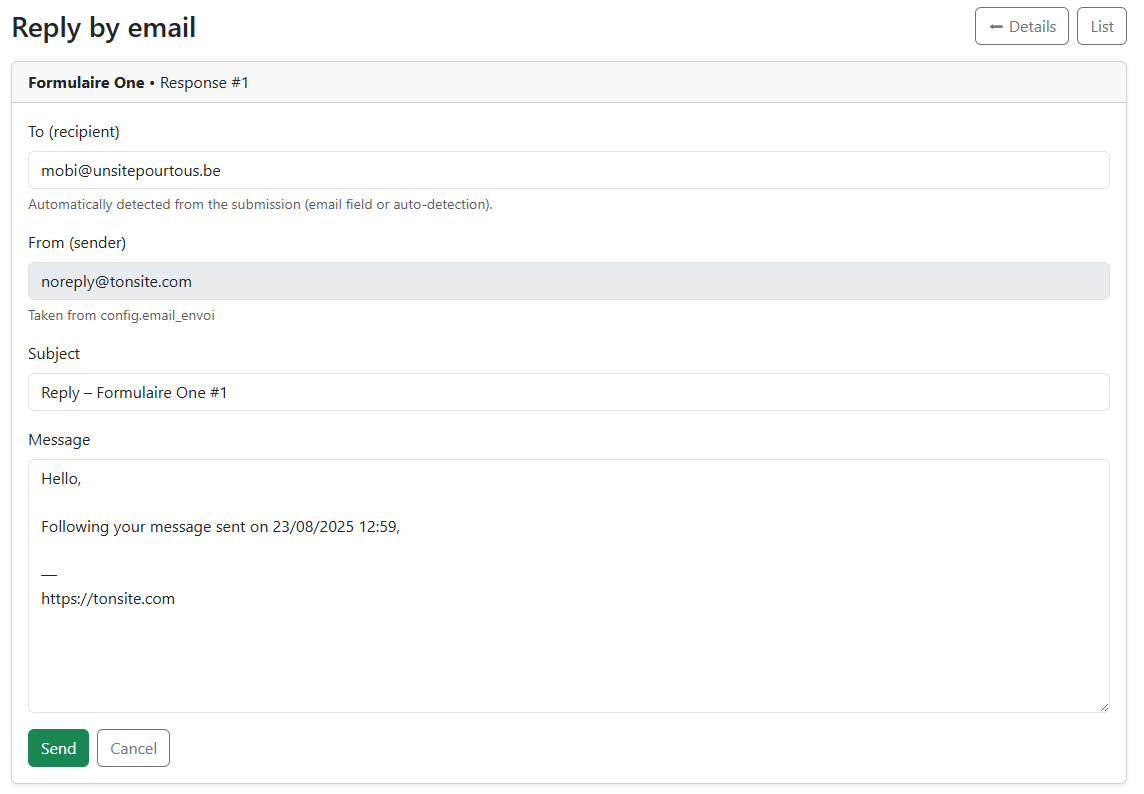
config for replies and notifications.Important: Before using blocks, add-ons or software, please make a full backup of your project folder.
While this tool has been tested to operate safely, it performs mass modifications to your files and folders. The author cannot be held responsible for any loss, corruption, or damage caused by its use.
Use at your own risk — always work on a copy when in doubt.
* Use of the Website/Services is at your own risk. The Website/Services are provided on an "AS IS" and "AS AVAILABLE" basis without any representation or endorsement made and without warranty of any kind whether express or implied, including but not limited to the implied warranties of satisfactory quality, fitness for a particular purpose, non-infringement, compatibility, security and accuracy. To the extent permitted by law, Zen2cool will not be liable for any indirect or consequential loss or damage whatsoever (including without limitation loss of business, opportunity, data, profits) arising out of or in connection with the use of the Website/Services. We strictly try not to break any copyright law, and in case any data gets included unknowingly in our design/product, we are always willing to remove/rectify the same since we respect the copyright law.
* Mobirise and the Mobirise Logo are trademarks of Mobirise.com and are acknowledged as such.