AdminPanel PHP is a secure and modular admin interface for managing various backend tasks on your website.
schema.sql file if your addon needs to create database tables automaticallyinclude()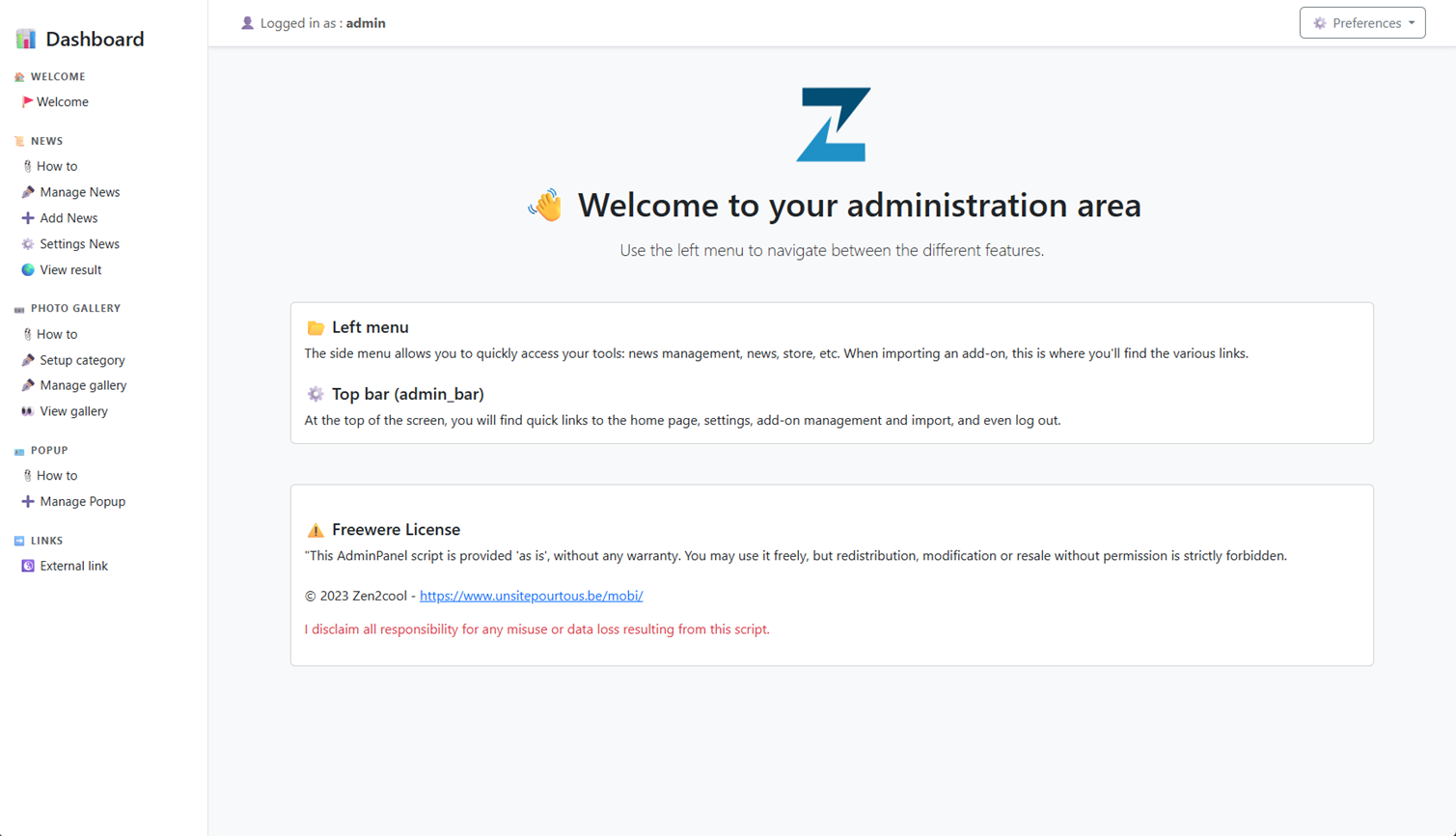
To install AdminPanel PHP, simply:
www.yourwebsite.com/XXXXXXX/install/install.php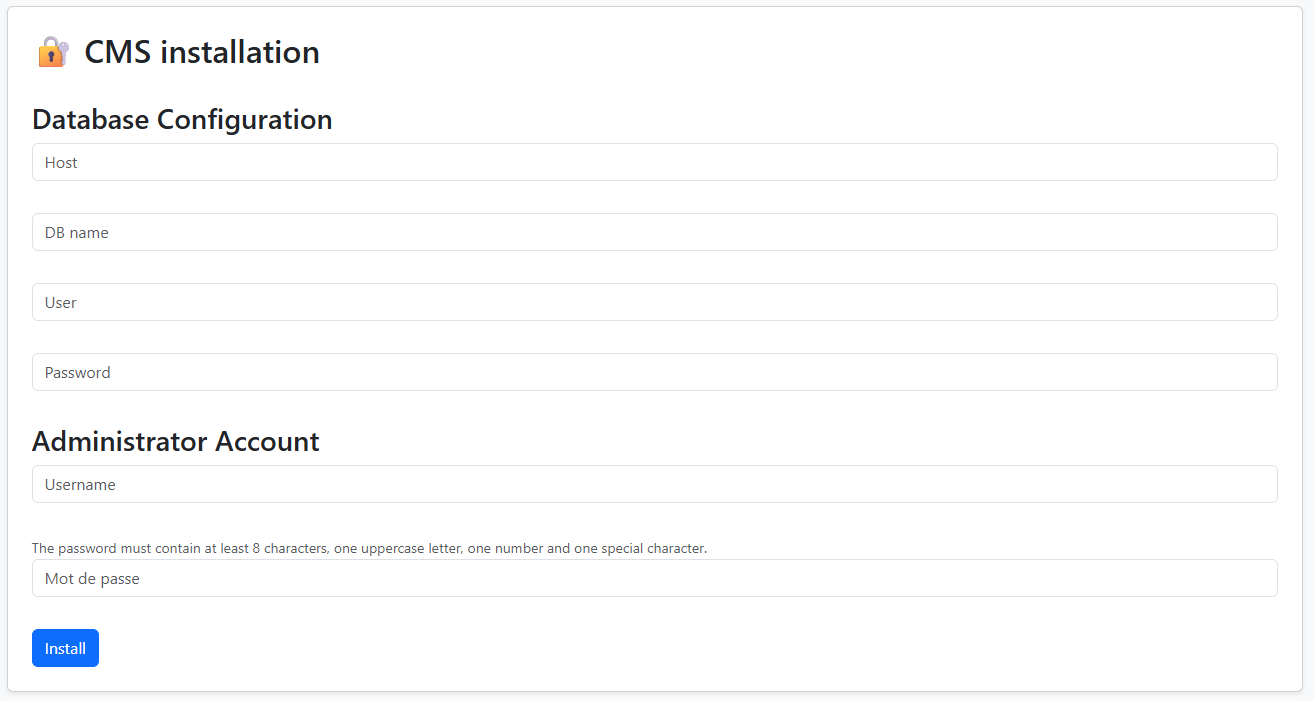
To install new addons:
Currently available addons:
You can access these via the admin sidebar or using include() in your existing PHP pages.
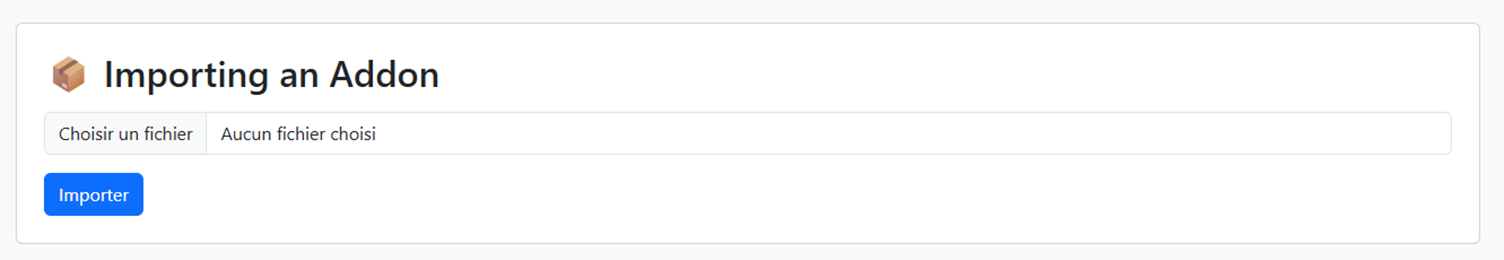
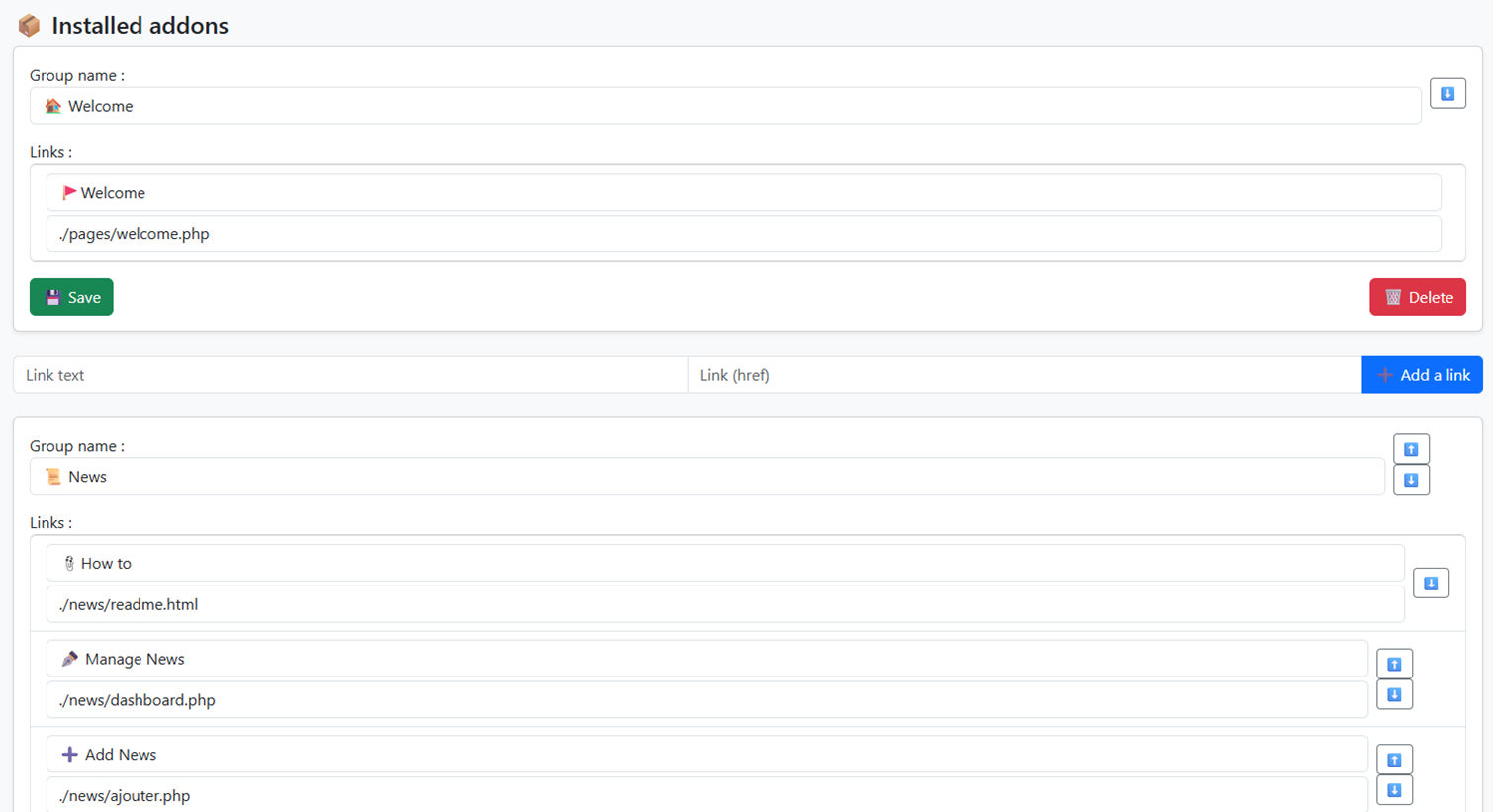
Under Preferences, you can:
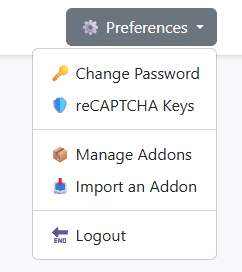
Each module (gallery, news, popup...) can be integrated into your PHP project using:
<?php include("./xxxxx.php"); ?>This allows you to embed and reuse components with minimal effort. such as in a Mobirise* block
You can easily develop and import your own addons into AdminPanel PHP. The system is modular and designed to be developer-friendly.
To create your own addon:
index.php that will serve as the entry pointschema.sql file if your addon needs to create database tables automaticallyOnce imported, your addon will appear in the menu and can also be used in your PHP pages via:
<?php include("./xxxxx.php"); ?>Here's a sample structure for a custom addon:
your-addon/
├── root/
│ ├── xxxx.php
│ ├── yyyy.php
│ ├── zzzzz.php
├── mysql.php
│ ├── schema.sql
├── admin/
│ ├── youraddons/
│ └── admin_add.php
│ └── admin_update.php
│ └── readme.html
└── addon.json
Feel free to organize your files as needed. The only required file is index.php, which will be included by the AdminPanel interface.
admin/config.php stores credentials and settingslinks.json defines the admin sidebar structureadmin/xxxxx/ contains all installed addonsrecaptcha_sitekey and secretkey can be set during install or later via PreferencesImportant: Before using blocks, add-ons or software, please make a full backup of your project folder.
While this tool has been tested to operate safely, it performs mass modifications to your files and folders. The author cannot be held responsible for any loss, corruption, or damage caused by its use.
Use at your own risk — always work on a copy when in doubt.
* Use of the Website/Services is at your own risk. The Website/Services are provided on an "AS IS" and "AS AVAILABLE" basis without any representation or endorsement made and without warranty of any kind whether express or implied, including but not limited to the implied warranties of satisfactory quality, fitness for a particular purpose, non-infringement, compatibility, security and accuracy. To the extent permitted by law, Zen2cool will not be liable for any indirect or consequential loss or damage whatsoever (including without limitation loss of business, opportunity, data, profits) arising out of or in connection with the use of the Website/Services. We strictly try not to break any copyright law, and in case any data gets included unknowingly in our design/product, we are always willing to remove/rectify the same since we respect the copyright law.
* Mobirise and the Mobirise Logo are trademarks of Mobirise.com and are acknowledged as such.